Setting Up WPG Merchant Admin Interface (MAI)
This topic describes the steps you must take to set up and configure the WPG Merchant Admin Interface (MAI). Notification Service events are based on the associated WPG Merchant Code.
-
Log into WPG Merchant Admin Interface (MAI) at:
https://secure.worldpay.com/sso/public/auth/login.html?serviceIdentifier=merchantadmin+
-
Select Profile, and then select a merchant code.
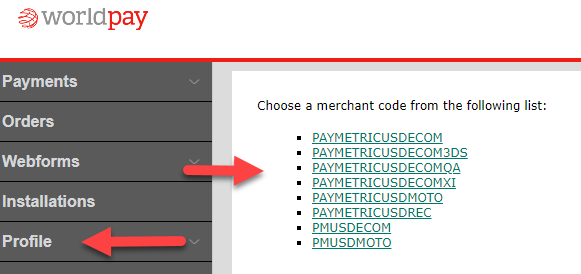
-
Select Merchant Channel, go to the http row, and then do the following:
-
Select yes under Active.
-
Select xml from the Content drop-down list.
-
Enter the url from the Merchant Portal Notification Relay configuration in the Address field.
-
Select Post from the Method drop-down list.
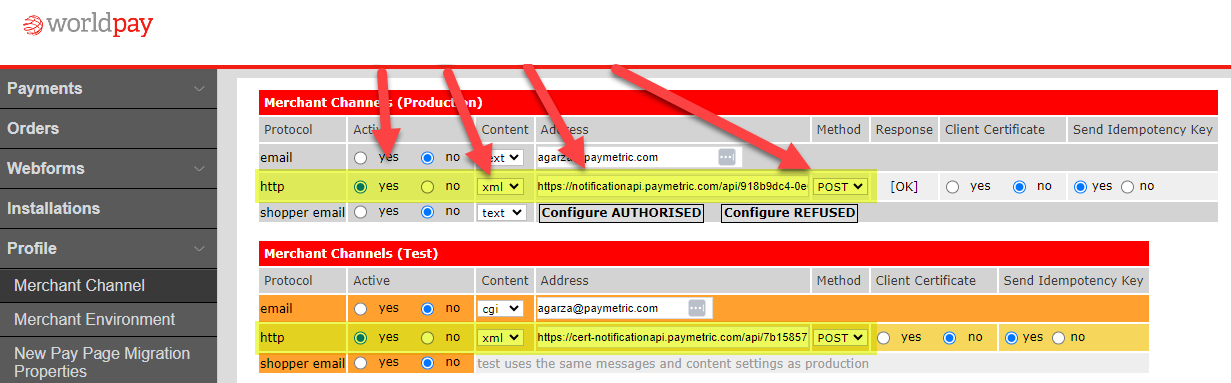
-
-
Go to the http row, and then select the following Merchant Channels Events:
-
Captured
-
Settled
-
Settled by Merchant
-
Expired
-
Refunded
-
Refunded by Merchants
-
Refund Failed
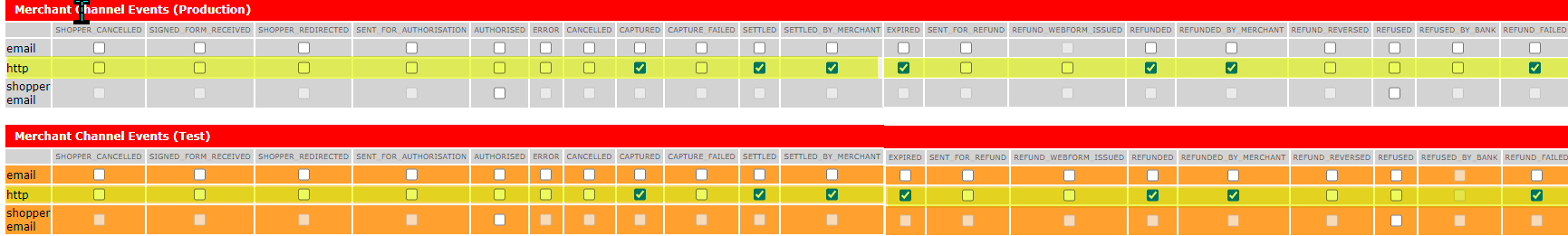
-
-
Select Save Settings.