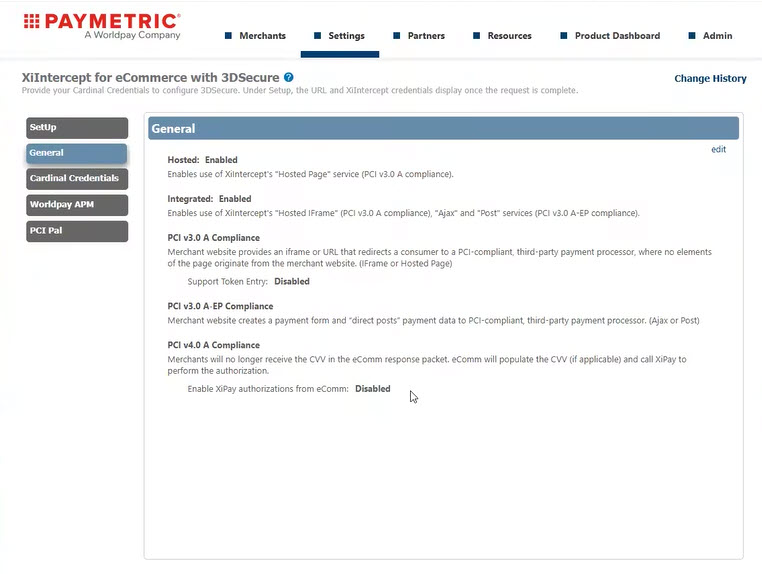PCI v4.0 A Compliance
Intercept eComm supports PCI 4.0 SAQ-A workflows that still require the submission of the CVV during an authorization. To do this, Intercept eComm has an endpoint that allows you to submit the authorization without a CVV populated. Intercept eComm then populates the CVV from the response packet into the authorization before submitting it to XiPay. This is supported for every integration type, including 3DS.
Enable in Merchant Portal
Follow these steps to enable PCI v4.0 A Compliance in Merchant Portal:
-
Log in to Merchant Portal.
-
Go to Settings > Intercept for eCommerce > General.
-
Click edit, select the Enable XiPay authorizations from eComm checkbox, and then enter the WSA username and password to enable PCI v4.0 A Compliance.